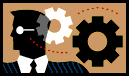 Details of Program Documentation
Details of Program Documentation
General Comments
- This page is meant to give you ideas about documentation format and
content, but do not be too constrained by these ideas.
- For the first project I am not expecting much detail, but the second
project should be more thorough.
- Do not write information just to have a lot of documentation or try to
sound impressive. Keep it short, clear, relevant and useful.
- Focus on issues specific and unique to your topic, not on things
that are the same for all students doing their projects.
- Focus on programming issues, not on social impacts, management
issues, etc.
- For a detailed example of user and technical documentation, see my
English/Swahili quiz program at
../swahili/index.htm.
Project Proposal
- Goals
- What will the program accomplish? How will the target users benefit?
- Is there a significant improvement over other methods such as paper files,
a calculator, another software package?
- Basic functional specifications
- This is the most important part of the proposal.
- What will the program do? What are the main inputs, calculations
and outputs? Be specific.
- Target users
- Who will use the program? What are their characteristics?
- You might not need to go into much detail for these projects, especially
if your program is for a general audience.
- Content sources
- What books and electronic sources did you consult?
- Be specific enough that someone else would be able to find it. Include
page numbers and URLs.
- If you searched google.com and yahoo.com, don't just mention those sites;
mention specific sites where you found useful information about your topic.
- What existing software is available to perform similar functions?
- Find out if spreadsheet or database programs offer similar functions and
features, and their strengths and limitations.
- List advantages and disadvantages of writing a custom program instead of
an office application.
- If you will be sharing ideas with others, mention their name(s), but
remember that you must do your own work to receive marks.
- Method to choose topic
- Mention your interests and motivations.
- Mention sources of topics you consulted including the course web site and
instructor but also books and web sites that have programming topics.
- Scope
- What features will the program not try to implement?
- Important: You must submit a program that compiles without any errors.
- It is far better to produce a simple program that works than a complicated
one that doesn't.
- Start simple and get it working. Add on more if time permits.
Design Specification
- Schedule
- List the tasks you will perform and the dates during which you will
perform them.
- For a small project like this you do not need too much detail.
- Tools
- List the software tools you will use for application development,
debugging, word processing, image editing, etc.
- Functional specifications
- What will the program do?
- How will the user interface look? Graphics-based or text-based?
Interactive, batch or both?
- Will the user be presented with a menu of choices or a series of
questions?
- Will the user type input or send input from a text file? Will the output
be sent to the screen or a text file?
- What are the range and types of inputs? What will the user see for
unacceptable inputs?
- Technical specifications
- How will the program be designed internally?
- What classes of objects will be used? For each object, list and briefly explain its
attributes and methods.
- It may be useful to start by creating the skeleton of code with class and
method declarations and comments but without any method implementation.
- What algorithms will the key methods use? Explain algorithms using English
or pseudocode.
- What mathematical formulas are used in calculations? Explain each
variable.
- Diagrams
- For these projects you can submit hand-drawn diagrams on paper since
diagramming using a computer can be difficult and time-consuming.
- Show the relationship between your objects (e.g. is-a, has-a) and the flow
of messages and data between the objects.
Technical Documentation
- Code documentation and format
- Every class and every method in your code should have a
Javadoc comment
of at least one line.
- Important sections within methods (e.g. complex algorithms and
calculations) should have additional comments.
- Code should follow the recommendations for
naming and
coding style and class
structure.
- System Requirements
- What special system requirements does the program have? (e.g. memory, disk
space, etc.)
- For small programs, the main requirement is a system that supports Java
applications and applets, e.g. has the Java SDK installed.
- Installation
- Pretend you put a .zip file on your web site containing the program. How
does the user unzip, install and compile the program?
- Running
- How does the user run the program?
- Is the program graphical or text-based? Is it interactive or batch? Are
there any command-line
options?
- Bugs
- What doesn't work as it should? Are there any bugs that you have not
corrected? Describe the problems briefly.
- Limitations
- Is the program limited to a certain number of objects or data inputs?
- Are there constants with fixed sizes that limit the user's amount of data?
- Future Features
- What changes could be made and features added to a future version
relatively easily?
User Documentation
- Overview
- What is the purpose of the program? Why would someone want to use it?
- What can the program do? What are its main features?
- User Interface
- What choices will the user see? Explain each choice or menu item, perhaps
in the form of an outline.
- What should the user do or not do? What inputs are valid and invalid?
- Answer the user's common questions, e.g. "how can I ...?"
- Examples
- Give examples of input and output, e.g. a test run.