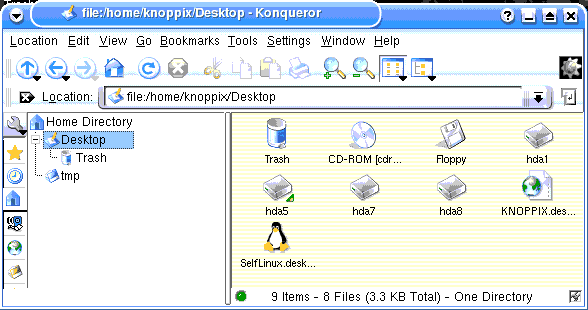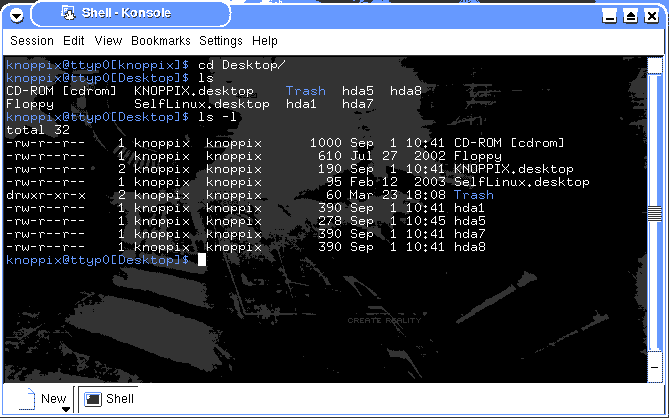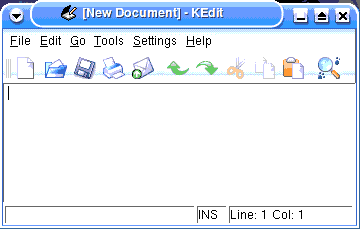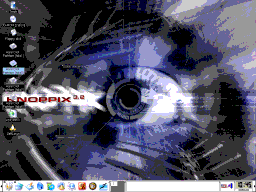
Overview | Distributions | Features | Software | Login | Windows | Icons | Panel | K Menu | Files | File Manager | Shells | Editors
This document is written to help ordinary people get started using Linux. It assumes that you have used a computer before.


| Feature/Operating System | Microsoft Windows | Linux |
|---|---|---|
| inexpensive? | no (commercial) | yes (distribution) |
| can download free from Internet? | no | yes |
| distributed with other free software? | some | lots |
| can access and modify source code? | no (proprietary) | yes (open source) |
| easy to install and use? | somewhat | somewhat |
| fast, efficient and powerful? | newer versions | yes |
| stable and secure? | newer versions | yes |
| network server features? | some versions | yes |
| installed on how many computers? | hundreds of millions | tens of millions |
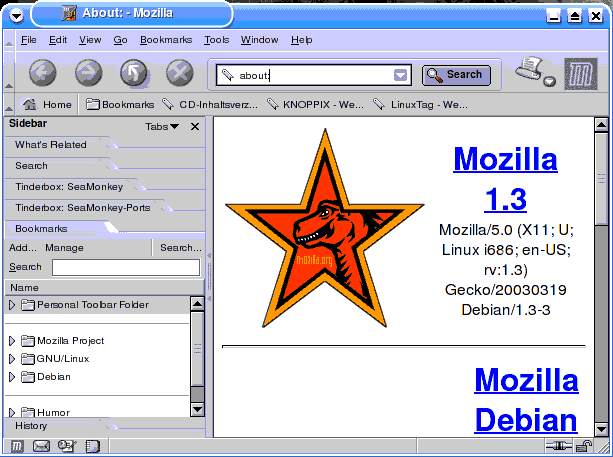 Comparing
Software
Comparing
Software| Feature/Platform | Microsoft | Linux |
|---|---|---|
| graphical interface (desktop) | Windows | KDE or Gnome (and X Windows) |
| command line interface | DOS command prompt | terminals (Konsole), shells (sh, csh, bash, etc.) |
| Web browser | Internet Explorer | Konqueror, Mozilla, Netscape, etc. |
| word processor | Word | OpenOffice Writer, KWord, WordPerfect, etc. |
| spreadsheet | Excel | OpenOffice Calc, KSpread, etc. |
| help system | Help | man pages, info pages, howtos, Gnome and KDE help |
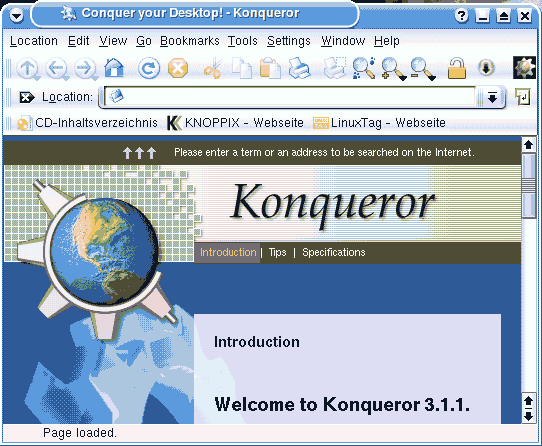
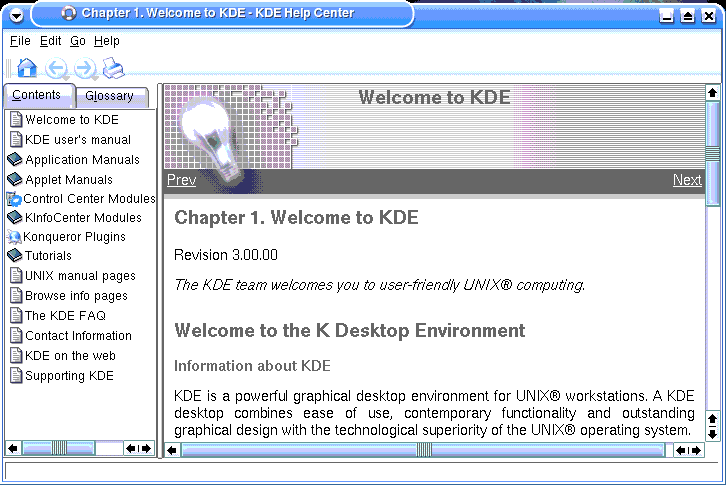
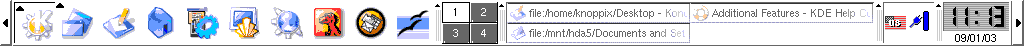
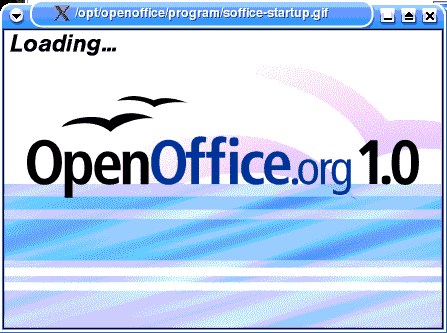
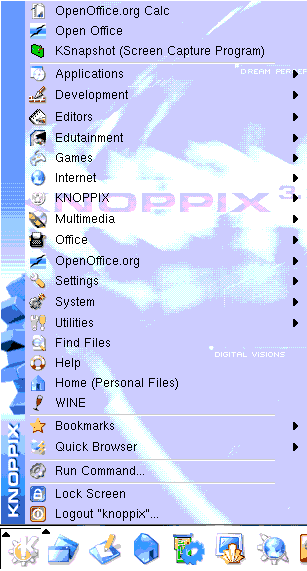
The K Menu appears when you click the button on the left
of the panel.
Some of the K menu items, from bottom to top: