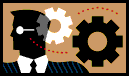 Small Projects
Small Projects
Project 1 | Project 2 |
Project 3 | Project 4 |
Project 5
Project 1: Tags, Formatting, Lists and Links
- Curriculum Vitae
- Create a page listing your educational and career history and goals, skills,
etc. (See Hofstetter Ch. 18: Creating Your Web Page Resume.)
- Frequently Asked Questions
- Create a list of frequently asked questions and answers, with a table of
contents at the top linking to different sections of the document.
- Links Page
- Create a list of annotated links to sites on the Internet relating to web
design or an
academic research
topic of interest to you.
- Book List
- Create a list of books in the UMU library or at
amazon.com on an academic research topic of interest
to you.
- Colour Table
- Create a table of all web-safe colours and their hexadecimal representations.
See the web-safe colour demo.
- Newsletter
- Create a newsletter using tables.
- Calendar
- Create a calendar of events or to-do list using tables.
Project 3: Images and Graphics
Images can be obtained from one or more sources, e.g. using a digital camera,
scanning film or slide photos, selecting clip art from software or CDs, or
downloading from the Internet. Include with your end product an explanation of
the process you used to create it, including the source of any images you did
not make from scratch.
- Image
- Create a complex text and/or graphic image such as a logo for a company or
school, a magazine or brochure cover, an image for a letterhead.
- Photo Gallery
- Create an attractively designed gallery of digital photos, e.g.
class members,
family and friends, UMU campus, UMU computing use, or other topic of interest.
- Image Map
- Create an image map that links parts of the image to text descriptions
and/or other images. See the image map
in lecture 6b.
- Animation
- Create a drawing or photo animation by using graphics tools.
Project 4: Forms and Scripting
- Survey Form
- Create a survey or questionnaire of an academic topic using an e-mail form
that sends the results to your e-mail account. See the
site survey.
- Order Form
- Create a form for ordering products on the web. Use JavaScript to validate
that fields are entered correctly.
- Quiz Form
- Create an interactive self-grading quiz using form elements and JavaScript.
- Calculator
- Create a pushbutton calculator for general calculations, or a specific
calculator to calculate loan payments, retirement funds, unit conversions, etc.
- Image Manipulator
- Create a drawing/photo animator/browser/manipulator by using JavaScript.
- Colour Selector
- Create a colour selector based on a colour model such as RGB, CMY or HSV by
using JavaScript.
Each paper should be submitted in HTML format, about 1000 to 1500 words (3 to 5 printed pages) and
should include a hyperlinked table of contents, section headings and endnotes.
Sections should be written in the form of paragraphs.
- Website Critique
- Write a paper critiquing a web site design in terms of format and content.
Alternatively, compare two sites with similar goals. See the
example critique.
- Social Issue Paper
- Write a paper presenting your views on a social or ethical issue related to
the use of the Internet. See the notes on social and ethical issues.